If you asked me six months ago how I envisioned summer break, I’d probably have told you about swimming at pools and lakes, hanging out with my kids, and, best of all, the days my kids would be spending together at summer camp. Thanks to #covid19, most of that isn’t happening. Instead, my 7-year-old has been doing a virtual KSU iTeach Makercamp this summer, and he’s had fun making things like birdcages and musical instruments and robot claws (and 2yo has had fun building his own versions too). So what can we learn from a virtual summer camp for kids and apply it to virtual or hybrid learning higher ed this fall?
- Flipgrid: I’ve been hearing about Flipgrid for years, but I’ve never experimented with it. It turns out it is AMAZING! It’s a platform where educators can create a grid (basically the equivalent of a discussion board thread) and learners can create short video responses to a discussion topic. Flipgrid suggests: “Start with an icebreaker, add weekly reflections, share book talks, explore STEM principles, give mini-presentations … any Topic to ignite discussion!” As students make videos, they can “pause and flip their camera while recording, add uploaded photos and videos, trim unlimited clips and include a whiteboard, video styles, text, emojis..and more” to their videos. I’m planning to use Flipgrid this fall in undergrad and grad classes to provide for students’ asynchronous engagement, in a way that’s not just another discussion board. I love that it brings in a bit of silliness with the emojis and other edits available, which is something that I’ll miss in not being face-to-face this fall. Check out the Flipgrid Educator’s Guide here.
- Padlet: Padlet is sort of a hybrid of pinterest and trello designed with educators in mind. It defines itself as “an online virtual “bulletin” board, where students and teachers can collaborate, reflect, share links and pictures, in a secure location.” Padlet is limited in the degree to which it’s free (You have access to 3 free boards, and teacher subscriptions are $12/month and includes accounts for all of your students). There are multiple styles of boards you can create, but the maker camp created one that functioned as a dashboard — making columns for kids to share their questions, requests for help, things they learned, and the things they created. Something like this could be great embedded in the main page of Canvas (or your CMS) as a central place to share questions. Note: This was really frustrating to use on my phone while embedded in a website, but I share this dashboard concept as potentially useful for learners (especially as they can also answer each other’s questions and respond to each other!) I thought about using trello to replace it, but padlet did provide a little bit nicer of an interface for collaborative engagement.
- Brain Breaks: My 7yo got pretty easily distracted during these hour-long calls, and he responded best on days with built-in brain breaks — scavenger hunts, silly dances, or other opportunities to get up and move. While I probably won’t be having dance-offs with my grad students, I can remember to build in time for breaks / mental rest or moments to just be a little silly and joke around like we would in a face-to-face classroom.
- Frustrations with technology: It can be so frustrating to be experiencing tech problems on the student-side of online learning. There were definitely tears on our end as we figured out the quirks of google meets (we were both used to zoom) and later when we kept getting kicked out and the screen kept freezing so we couldn’t mute/unmute. Having strategies for students being able to tell you there’s a problem OUTSIDE of the technology can be really useful.
- Waiting your turn is HARD: My 7yo struggled with waiting for his turn to speak (and his zoom classes with his teacher this spring with only 2-3 kids in attendance and his chats with grandparents probably didn’t help with this), but we came up with a couple of hacks. Having something to fidget or play with while he listened helped (and honestly, I’ve taken to coloring sometimes during zoom meetings) and also we used the chatbox to share ideas when it wasn’t his turn to speak were two strategies that helped him out. Helping guide our students through strategies like this can help prepare them for virtual classes that look a lot different than face-to-face discussions.
- Flexibility: As academics, many of us like the rigidity of rubrics and guidelines (for example, to me, unessay assignments seem amazing but super uncomfortable to rescind control so freely). One of the things I loved about this maker camp is that the coaches provided guidelines for how kids could make something (e.g. a birds nest or a pet shelter) and then celebrated kids for adapting or modifying their creations. Different goals lead to different processes of course, but this left me wondering how I can apply this into my classes.
- Enthusiasm prevails: Oh my gosh, these coaches have all the enthusiasm of elementary education folks and it’s contagious. Even after their ninth time muting kids making silly noises who just keep unmuting themselves and others (like my kiddo) bounce up and down or wander of, there is no shortage of cheering these kids on and celebrating them for their ideas. As someone who’s not naturally bubbly, finding this kind of enthusiasm involves digging deep sometimes, but I think this is key in a digital space where a lot of our normal social cues are diminished.
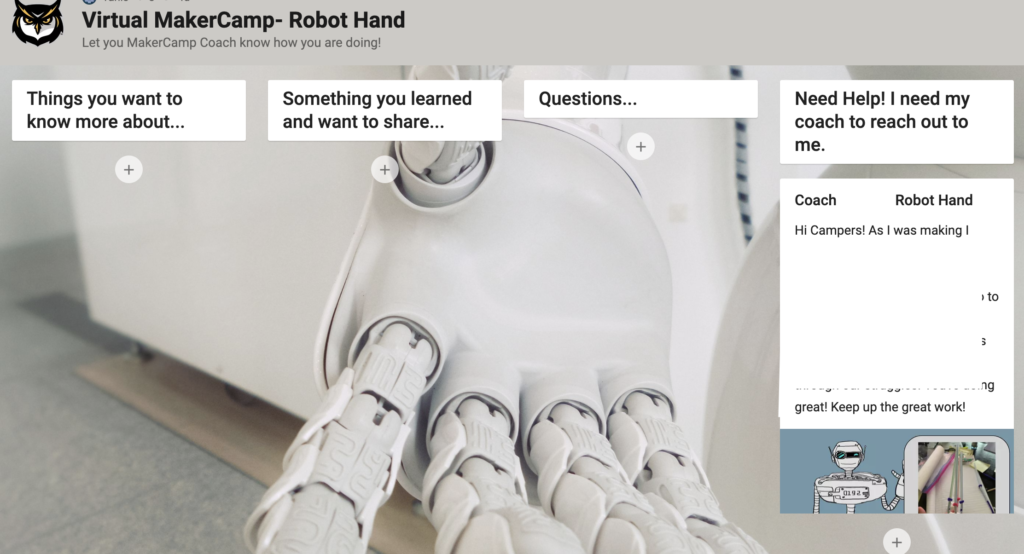
Mostly, I’m in awe of these awesome KSU iTeach coaches for keeping a bunch of rising 1st and 2nd graders entertained and engaged, and I’ve been honored to watch and capture some inspiration from them. And, yet, here’s to hoping that my kids have the chance to go to camp next summer. 🙂

